Learning to Draw Chinese Characters
Making the effort to learn to write Chinese characters may seem daunting, but it doesn't have to be! Forget the old "write the character 10 times in your notebook" method. With the right tools and apps, you can learn to write Chinese in an exciting, fun, and engaging way. Here's how.
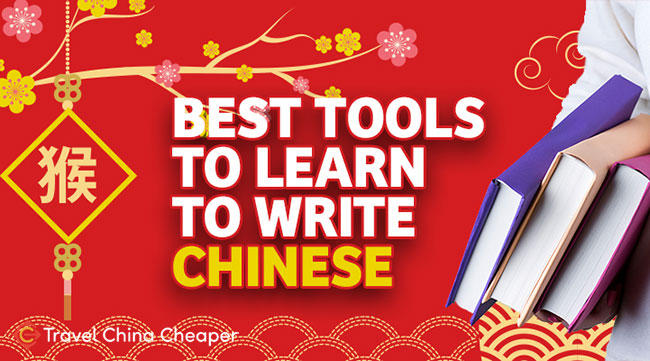
When I started learning Mandarin Chinese more than a decade ago, smart phones were relatively new and most of my homework revolved around writing characters hundreds of times for one day and hoping that it would stick in my memory.
It didn't.
Thankfully, technology has given us much better tools that have allowed me to not only study how to write Chinese characters on the go, but to also studysmarter.
If you're looking to jump-start your learning, you should enjoy thisguide of the best tools to learn to write Chinese.
I have also put together a more comprehensive look at the 75 best tools to learn Chinese online. Some of these tools are free, while others require a one time purchase or monthly payment. These tools can be used independently or in addition to others to further enhance how you learn to write Chinese.
Note: This article may contain affiliate links, which means that at no extra cost to you, I will be compensated if you decide to use some of these tools.
Skritter (Recommended)
I. Love. Skritter. (seriously)
I've been using it for three years now and it's by far my favorite tool to learn how to write Chinese.
I'll explain why below, but do yourself a favor: if you don't read the rest of this tutorial, just try Skritter yourself and see why I say this. (FYI…they have a 7-day free trial)

Skritter allows you to take pre-configured word lists (for instance, HSK 4 vocabulary or "Your First 1000 Words") or create your own custom lists and use them for practice while on the go.
Flash card apps are a dime-a-dozen, I know. What makes Skritter special is that it helps you understand the correct way to write a Chinese character and I've even noticed that using their system has improved the beauty of my written characters (since you're constantly being exposed to a perfectly-sized character).
Skritter also uses technology to take advantage of a method known as "spaced repetition," a system that increases the interval of time a character is shown as you prove you've learned it (and shows you characters you easily forget more frequently).
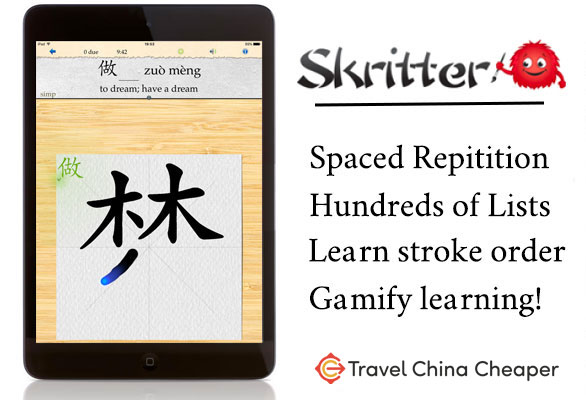
I don't hesitate to tell you that Skritter is one of the best tools out there to help you learn to write Chinese.
It's available on both desktop and mobile phones, and is extremely user friendly. It's a great tool for continuous practice, in that it makes you write each character from scratch every single time. They also give stroke level feedback and progress feedback.
- Rating:Excellent tool!
- Cost: $14.99/month (Discount Code: Use codeTCCSPECIAL for a 7-day free trial and 50% off your first 6 months!)
Pleco – Learn to Read & Write Chinese
Pleco is by far my favorite Chinese dictionary apps for my phone.
Though this app is also mainly used as a dictionary for students, part of their add-on package (paid) includes a handwriting recognition package. This, I've found, can be invaluable for learning Chinese characters.
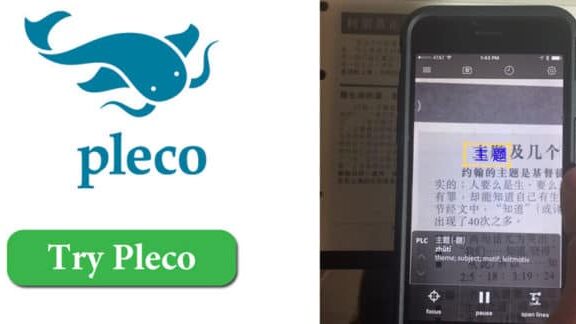
Now mind you, this handwriting add-on isn't used as a flashcards-like learning tool (such as Skritter above). The way I use this tool is mostly when I'm reading.
When I run across a word I don't quite understand, I handwrite what I see into the dictionary.
It is possible to use OCR software (optical character recognition) to automatically translate the word with my phone camera, but I purposely write the word out in Pleco to reinforce the memory of it.
Downloading Pleco is free (and the free version is incredibly powerful!) but the add-ons are paid.
You can purchase the handwriting recognizer for $9.99 or as part of the basic bundle for $29.99, which also includes OCR, flashcards, stroke-order diagrams and more. As a student of the Chinese language, I have never regretted upgrading my Pleco software.
- Rating:Invaluable tool for the Chinese language student
- Cost: Free for the basic dictionary; $9.99 for handwriting add-on
ChineseSkill Mobile App for Writing Chinese
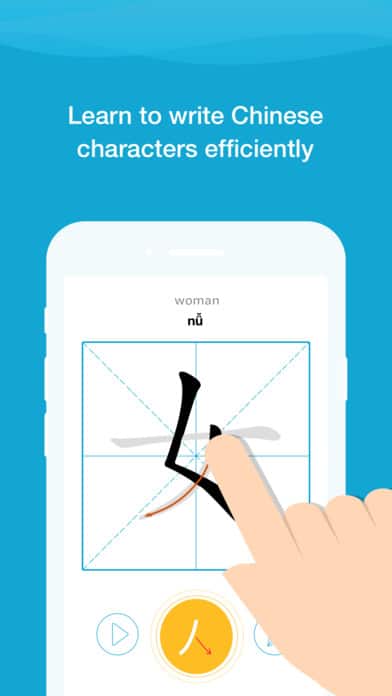
The ChineseSkill app is another good option for those of you wishing how to learn Chinese on the go. It's a well-rounded app that also tests reading, speaking, listening, and of course, writing in Chinese.
While the writing portion of the app isn't quite as polished as Skritter, it gets the job done and if you're wanting an all-in-one solution, this has many more study features.
Like Skritter, the app will give you hints if you've forgotten how to write a word and will help teach you the character-stroke order.
This app is great for beginners and offers multiple test modes. You can download the app both for Apple iOS and the Google Android platform.
Downloading and trying the app is completely free, but if you want to unlock a sizable selection of vocabulary to practice ($1.99) or buy a pack of Chinese lessons ($9.99 – $64.99), it's a paid feature.
- Rating:A good alternative if Skritter feels too expensive for you.
- Cost: Free to try, $1.99 – $64.99 to unlock various vocabulary sets.
ChineseWriter by trainchinese
The ChineseWriter app by trainchinese has over 5,200 Chinese characters to practice which includes all the various HSK levels.
The app is very good at using games for good learning entertainment. In one such game, you're required to trace Chinese characters before they fall off the screen, pushing you to write Chinese swiftly and effectively. If you let 5 characters fall to the ground, you're out!
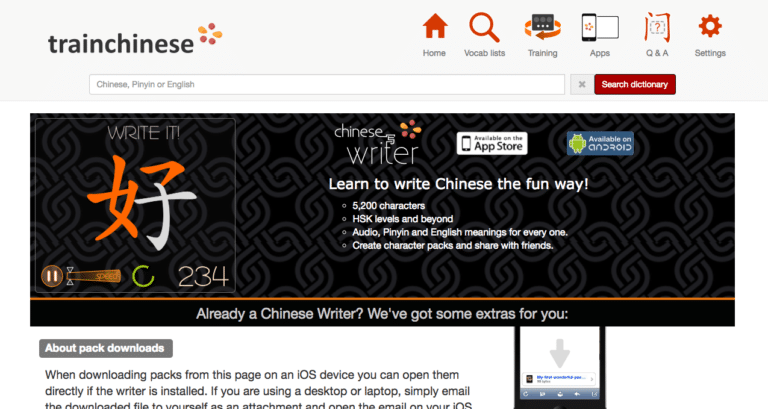
The mobile app or desktop software is free to download and try, but if you want to unlock lists of vocabulary words, you'll need to purchase the various packs, which range from $0.99 to $9.99.
- Rating:Good option for budget learners
- Cost: $0.99 to $9.99 for various vocabulary packs.

Arch Chinese Learning System
The Arch Chinese learning system is a popular teaching resource that has been used by a number of Ivy League schools. Part of the learning package includes a handwriting practice tool that teaches you to write a word using the proper stroke order.
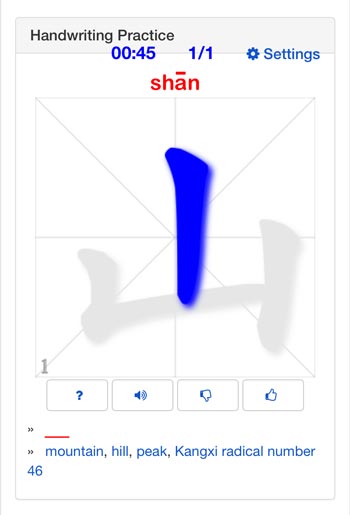
The tool comes with animated stroke order with over 7,000 frequently used Chinese characters.
They also provide high quality recordings for every character, so not only are you learning how to write the word, you're learning pronunciation as well.
My only concern with this tool is how dated it is. Instead of using an app, you're logging into a website to use the handwriting tool (even from a mobile device). It works, but it's a bit cumbersome.
- Rating:Very old tool that is in need of updating, but it's cheap and it works.
- Cost: Membership fee is $4/month.
Chinagram Pocket – Learn to Write Chinese
The beauty of the Chinagram Pocket app is that you're not only learning how to write the 240 most representative characters, you're also learning the origin and discovering how the writing and the meaning are connected.
This isn't an app that any intermediate or advanced student would want to invest in, but if you're just beginning and you're more of a visual learner, the Chinagram app gives you plenty of background on each of these 240 characters. Unfortunately, there's nothing more beyond the 240 characters.
- Rating:Good tool, but very few characters to learn.
- Cost: $1.99 in the app store.
Final Thoughts | Learning to Write Chinese Characters
Obviously there are many, many more tools that are designed to help students learn how to write Chinese characters better, and there are even tools to help you learn to read Chinese.
But not all of them take full advantage of the technology we all have in our pockets in 2021. Also, many of them just plain suck. 🙂
Try a few of these tools suggested above and find out what works best for your learning style and budget. For me, Skritter has been the perfect balance of each and I've seen my character retention skyrocket over the past year.

Learning to Draw Chinese Characters
Source: https://www.travelchinacheaper.com/best-tools-learn-to-write-chinese